Google Maps can be your golden ticket when you’re looking to boost your business’s visibility.
Let’s explore how you can rank higher on Google Maps and attract more local customers.
Key Takeaways
- Understanding Google Maps Ranking
- Importance of Google Maps in Local Search
- How Google Determines Ranking on Google Maps
- Optimizing Your Google Business Profile
- Impact of Google My Business Reviews on Google Maps Ranking
- Utilizing Local SEO Strategies
- Measuring Success and Enhancing Visibility
How To Rank Higher On Google Map
How can I rank higher on Google Maps? To rank higher on Google Maps, optimize your Google Business Profile, get positive reviews, ensure consistent business information, and use relevant keywords in your business description.

Guide to Ranking Small Businesses at the Top of Google Maps
Local SEO is a powerful tool for small businesses.
Getting your business to the top of Google Maps can drive more foot traffic and increase your visibility.
Here’s a straightforward guide to help you achieve that goal.
Elevate Your Online Strategy with a Complimentary Consultation
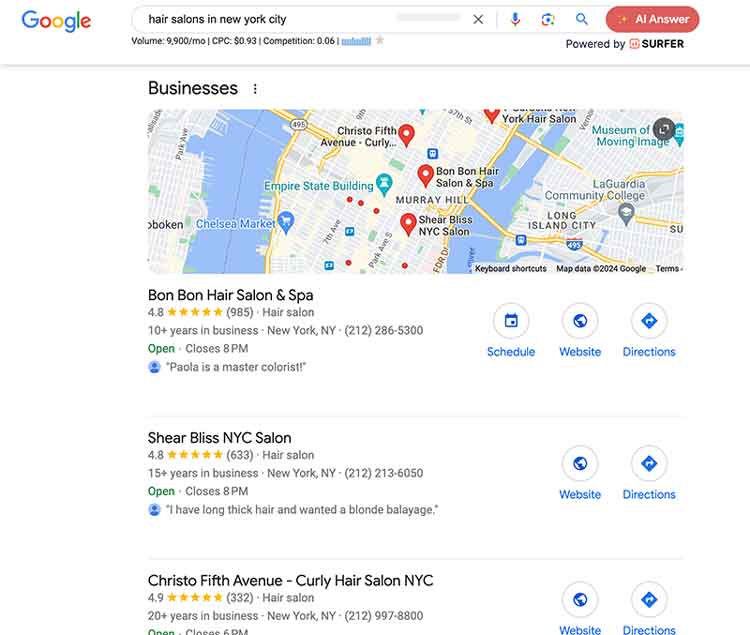
Google Maps Ranking Factors for Small Businesses
Boosting your visibility on Google Maps involves focusing on three main factors:
Relevance
Distance
Prominence
These factors work together to determine how prominently your business appears to potential customers.
Steps to Improve Your Google Maps Ranking
1. Add Your Business to Google Maps
Action Item: Make sure your business is listed on Google Maps. This establishes a digital presence that matches your physical location.
2. Create and Optimize Your Google Business Profile
Action Item: Set up a detailed Google Business Profile. Include accurate information, engaging descriptions, and high-quality images to attract more customers.
3. Generate More Positive Reviews
Action Item: Ask happy customers to leave positive reviews. Reviews build your credibility and can significantly boost your ranking.
4. Optimize Your Website for Local Searches
Action Item: Use local keywords, create location-specific content, and ensure your website is mobile-friendly for better performance in local searches.
5. Develop Relevant Backlinks
Action Item: Build a network of quality backlinks from reputable local sources to enhance your online authority.
6. Verify and Update NAP Citations
Action Item: Keep your Name, Address, and Phone number (NAP) consistent across all online platforms to reinforce your business’s legitimacy.
7. Implement Schema Markup on Your Website
Action Item: Use schema markup to provide search engines with structured data about your business, which can improve your online visibility.
8. Explore Google Maps Ads for Enhanced Visibility
Action Item: Consider running Google Maps Ads to gain premium placement and drive targeted traffic to your business listing.
9. Monitor and Track Your Google Maps Rankings
Action Item: Use tools like Rank Tracker to monitor your Google Maps rankings and track your progress over time.
By following these steps, small businesses can improve their ranking on Google Maps, making it easier for local customers to find and choose them. Stay proactive and consistent to see the best results.
Claim and Optimize Your Google My Business Listing
First things first, claim your Google My Business (GMB) listing.
This step is essential.
Head over to Google My Business, enter your business details, and complete the verification process.
Once claimed, ensure all your information is accurate and up-to-date.

Use Keywords Effectively
Incorporate relevant keywords in your GMB profile.
Think about what your customers would search for.
Add these keywords to your business description and services.
This will help Google understand your business and match it with relevant searches.

Gather and Respond to Reviews
Encourage satisfied customers to leave positive reviews.
Reviews are a significant factor in ranking higher on Google Maps.
Respond to reviews, whether positive or negative.
It shows that you value customer feedback and are engaged with your audience.

Add Photos and Posts Regularly
Visuals attract attention.
Upload high-quality photos of your business, products, and services.
Use Google My Business posts to share updates, offers, and events.
Regularly updating your profile with fresh content signals to Google that your business is active.

Optimize for Local SEO
Your website should be optimized for local SEO.
Include your business name, address, and phone number (NAP) consistently across all pages.
Create local content and use local keywords. Backlinks from local websites can also boost your local SEO.
Use Accurate Categories and Attributes
Select the most relevant categories for your business.
Attributes provide additional information about your business, like “wheelchair accessible” or “free Wi-Fi.”
These details help Google better understand your business and improve its visibility.
Utilize Local Listings
Submit your business to local directories and listings.
Consistency is key here. Ensure that your NAP details match exactly across all platforms.
This consistency helps build trust with Google.
Track and Analyze Performance
Use the insights provided by Google My Business to track your performance.
Monitor metrics like how customers find your listing and what actions they take.
This data can guide your strategy and highlight areas for improvement.

Leverage Social Media
Link your GMB profile with your social media accounts.
Share your Google Maps link on your social platforms to encourage reviews and check-ins.
Social signals can indirectly impact your local SEO.
Engage with the Community
Participate in local events and activities.
Engaging with your community can lead to more local backlinks and citations.
These activities also increase your business’s visibility and reputation locally.

Understanding Google Maps Ranking
Importance of Google Maps in Local Search
Google Maps is a powerhouse for local searches.
It helps users find businesses near them quickly.
Being visible here means more foot traffic and potential customers.

How Google Determines Ranking on Google Maps
Google uses various factors to rank businesses on Maps.
These include relevance, distance, and prominence.
A company that’s more relevant to the search terms, closer to the searcher, and has a solid online presence will rank higher in Google Maps.
Key Factors Influencing Ranking Ranking Higher In Google Maps
Several elements affect your ranking as a local business in Google’s search algorithm.
These include your Google My Business (GMB) profile, reviews, local citations, and even your website’s SEO.
Each component plays a crucial role in your visibility.
Optimizing Your Google Business Profile
Setting Up and Verifying Your Google My Business Listing
First things first, claim your GMB listing.
Head to Google My Business, enter your business details and verify your listing to add your business to Google Maps.
This might involve receiving a postcard at your business address with a verification code to verify and add your business to Google Maps.

What Information to Include in Your Google Business Profile
Your profile needs to be complete and accurate.
Include your business name, address, phone number, website, and business hours to improve your visibility and rank higher in Google Maps.
Add categories, a brief description, and photos to make your profile stand out and appeal more in Google searches.
Impact of Google My Business Reviews on Google Maps Ranking
Reviews are gold. Encourage satisfied customers to leave positive reviews to boost your ranking factor and appear higher in Google Maps.
Respond to reviews promptly, showing that you value customer feedback, a significant ranking factor in Google searches.
A high number of good reviews can significantly boost your ranking.
Utilizing Local SEO Strategies
Best Practices for Local SEO to Improve Google Maps Ranking
Optimize your website for local search.
Use local keywords, create location-specific pages, and get backlinks from local sources.
Ensure your NAP (Name, Address, Phone number) details are consistent across the web.

Optimizing Your Business Listing for Local Search Results
Make your GMB listing keyword-rich. Include relevant keywords in your business description.
Use attributes and services to detail what you offer.
Keep your business information up-to-date to maintain relevance and improve your search engine ranking.
Incorporating Google Maps into Your SEO Strategy
Enhancing Overall SEO Performance with Google Maps Listings
Your Google Maps listing can boost your overall SEO.
It increases your online presence and drives traffic to your website.
Optimize your site and your GMB listing to work together effectively, enhancing your rank in Google Maps.

Role of Your Business Name in Google Maps Ranking
Your business name should reflect your business and be a key piece of information for Google search.
Avoid keyword stuffing, but be clear and descriptive to improve your business information for search engine optimization.
A well-chosen name helps Google understand your business better.
Importance of Google My Business for Ranking Higher on Google Maps
A complete and optimized GMB profile is essential.
It’s one of the most important tools for local SEO.
Keep your profile active and engaging to rank higher.
Measuring Success and Enhancing Visibility
Tracking Your Performance on Google Maps
Use Google My Business Insights to track your performance and understand how you rank higher in Google Maps.
Monitor how customers find you and what actions they take.
This data helps refine your strategy.

Steps to Improve Visibility in Google Maps Search Results
Regularly update your GMB listing.
Post updates, photos, and special offers to engage with your local business community and improve your presence in the local pack.
Engage with reviews and use keywords effectively.
Consistency and engagement are vital to staying visible.
Boosting your ranking on Google Maps involves a mix of accurate business information, customer engagement, and local SEO tactics.
These strategies can improve your visibility and attract more local customers. Happy optimizing!
Summary
Ranking high on Google Maps is about maintaining an active and accurate online presence.
By optimizing your GMB profile, gathering reviews, and engaging with your local community, you can improve your chances of reaching the top.
Stay consistent and proactive to see the best results.
Remember, local SEO is not a one-time task but an ongoing effort.
Keep your information updated and continue engaging with your customers and community. Good luck!

Scott Farmer
Digital Marketing Strategist
With over a decade of expertise in elevating digital footprints, Scott Farmer is a renowned web designer and SEO specialist based in Atlanta.
His portfolio includes a diverse range of clients, from small businesses to large enterprises in the healthcare, e-commerce, and technology sectors.
Scott excels in crafting websites that are not only mobile-responsive but also intuitively easy to navigate, significantly enhancing brand visibility and customer engagement.
A testament to his success, Scott has led numerous projects that have resulted in top search engine rankings through the strategic use of keywords, high-quality content, and tailored SEO tactics.
His work has consistently delivered improved online visibility and profitability for his clients, establishing Scott as a pivotal figure in transforming online presences into powerful assets.
Frequantly Asked Questions
What are some critical ranking factors for local SEO on Google Maps?
Some important factors for ranking higher on Google Maps include optimizing your Google Business Profile, getting more positive Google Reviews, ensuring your business information is accurate and consistent across the web, and using relevant keywords in your business description.
How can I add my business to Google Maps?
To add your business to Google Maps, create a Google Business Profile on Google My Business (GMB) and complete the verification process. Once your profile is set up and verified, your business will be listed on Google Maps.
Why is Google My Business important for local ranking on Google Maps?
Google My Business is crucial for local SEO. It allows businesses to provide accurate information to customers and helps Google better understand and rank your business in local search results, including Google Maps.
How can I improve my Google Maps SEO?
To improve your Google Maps SEO, focus on optimizing your Google Business Profile, getting more positive reviews, using relevant keywords, and ensuring your NAP (Name, Address, Phone Number) information is consistent across all platforms.
Are Google Ads helpful in boosting my ranking on Google Maps?
While Google Ads can help increase your visibility on Google Search, they don't directly impact your organic ranking in Google Maps. However, running targeted Google Ads campaigns can drive more traffic to your business, which may indirectly improve your local SEO.
How can embedding a Google Map on my website benefit my local SEO?
Embedding a Google Map on your website can provide users with valuable location information about your business, improve user experience, and signal to search engines like Google that your business is geographically relevant, potentially boosting your local SEO.
What is the significance of having a business listed on Google Maps?
Having your business listed on Google Maps makes it easier for potential customers to find and navigate your location. It also enhances your online visibility, credibility, and trustworthiness, which can help attract more customers to your business.

Follow Us
Start With A Free Strategy Session

